5 Signs You Need A Stronger Password
All small businesses face a common password challenge – how do we make our online accounts easy for us to access and impossible for anyone else to hack.

Office Tip – Passwords
And it’s not just about finding *the* most excellent password because experts encourage us to use a different one for each account. The idea is that if someone gets your password from one account, it doesn’t give that person access to all your other accounts. I don’t know about you, but I have enough trouble remembering ONE password, let alone a different one for each account!
Common Weaknesses
It’s at this point of feeling overwhelmed that you might decide to think about something other than whether your passwords are “strong” enough. Instead, check out the following signs that you need to give a facelift to your passwords right away:
- At least one of your account passwords is:
- 123456 (or 12345, 12345678, etc.)
- password
- qwerty
- letmein
- iloveyou
- admin (or your userid)
- welcome (such a cheery note to a hacker!)
- It’s your birthdate
- It’s a word found in the dictionary
- You haven’t changed your password in over a year
- It is short or predictable
Improving Your Passwords
If any of your account passwords fall in one of the above categories, then it is time to find a new strategy before a hacker discovers your account! But how can we create a password that is easy to remember and difficult to guess/hack? Here are a few ideas:
- Use at least 6 characters (but 8 or more is better!)
- Choose a phrase that you like, use a mix of upper and lower characters, and replace vowels with numbers or symbols. It might come from a poem or song lyric or even a Bible verse. Here are some examples:
- N0!m!ts (the “o” is a zero)
- K33pSw!mm!ng
- r()M@ns12!12
- Use a license plate number (NOT your current one – too easy to guess!)
- Use a manager like LastPass or 1Password to keep track of different passwords for different accounts
One more thing . . . if you work in a shared office space or are meeting with people in a public location like a coffee shop, be sure you aren’t using a collection of keystrokes that form a pattern on your keyboard. It’s not hard to look over someone’s shoulder and guess at a password that is entered like “qwerty” or “56789”. 🙂
Like it or not, we live in a time where we need to be ever vigilant about keeping our accounts and data protected. Take a moment now and make sure your passwords are strong and memorable!